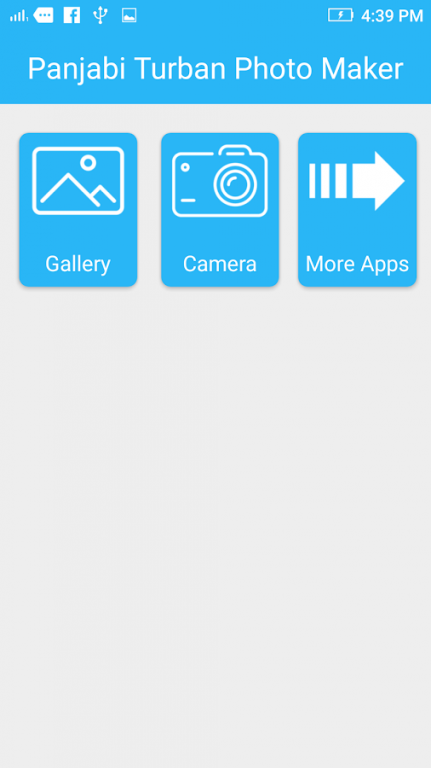Panjabi Turban Photo Maker 1.3
Free Version
Publisher Description
Panjabi Turban Photo Maker
Panjabi Turban yourself on choose your own photos with best style photo collection.
Select our Panjabi Turban catalogue and make your choice among various Panjabi Turban patterns designs.
Panjabi Turban Photo Maker is the best app for Make Or Edit Panjabi Turban and safa and that are easy to share with friends on WhatsApp, Telegram,
as well as in social networks.
Punjabi Turbans Photo Maker contains most attractive and cool name Punjabi Turbans designs which can make your hand look handsome and your Punjabi Turbans more elegant
And Give an artistic look to yourself and turn your Swag on by giving different colors to you.
Panjabi Turban Photo Maker is the best app for those people who wants to wear Panjabi Turban and safa on their head.
By using this amazing app they can add different types of turbans and safa stickers on their photo and make your look totally different.
How its Work :
* Tap to start Panjabi Turban Photo Maker to open application.
* Two main option for choose photo such as Start with Camera and Start with Gallery.
* My creation option for use to see all the Saved Panjabi Turban Photos at one particular place for reusable.
* Using Start with Gallery option you can select any one photo at a time and go to Cropping Photo options.
* Crop Image option used to crop your unwanted portion remove from your photo and go to next option.
* Panjabi Turban Photo Maker having option for Selecting Panjabi Turban related to your choice and place it into fitting area.
* Here more than 50+ Panjabi Turban Stickers available for selecting best Panjabi Turban choice for your best photo.
* Opacity option used for transparent Panjabi Turban stickers from 0 to 100 scaling option.
* All the criteria choose by user you can easily press to next for final editing.
* Now you can see how your Panjabi Turban photo display after Panjabi Turban setting implemented.
* You can having option for save or download this photo of Panjabi Turban Photo Maker Or Edit using save option.
* You can also share directly Panjabi Turban Photo via social link to share your family or friends.
Most Usable Features :
1. More than 100+ Panjabi Turban available for your Panjabi Turban Photo Maker.
2. Change the size according to your face shape.
3. You can set opacity Panjabi Turban with scaling option in your Panjabi Turban Photo.
4. All the Save Panjabi Turban Photo in one particular area on the start screen of Panjabi Turban Photo Maker.
5. All the user can easily used and simple steps follows with one by one to make more easy.
6. To share your friends with your best photo Panjabi Turban design.
Thanks for using this app, leave us your feedback and we will consider them for future updates!
Thank You
About Panjabi Turban Photo Maker
Panjabi Turban Photo Maker is a free app for Android published in the Screen Capture list of apps, part of Graphic Apps.
The company that develops Panjabi Turban Photo Maker is Raptas Apps Team. The latest version released by its developer is 1.3. This app was rated by 3 users of our site and has an average rating of 4.0.
To install Panjabi Turban Photo Maker on your Android device, just click the green Continue To App button above to start the installation process. The app is listed on our website since 2017-08-10 and was downloaded 175 times. We have already checked if the download link is safe, however for your own protection we recommend that you scan the downloaded app with your antivirus. Your antivirus may detect the Panjabi Turban Photo Maker as malware as malware if the download link to raptas.panjabi.turban.photo is broken.
How to install Panjabi Turban Photo Maker on your Android device:
- Click on the Continue To App button on our website. This will redirect you to Google Play.
- Once the Panjabi Turban Photo Maker is shown in the Google Play listing of your Android device, you can start its download and installation. Tap on the Install button located below the search bar and to the right of the app icon.
- A pop-up window with the permissions required by Panjabi Turban Photo Maker will be shown. Click on Accept to continue the process.
- Panjabi Turban Photo Maker will be downloaded onto your device, displaying a progress. Once the download completes, the installation will start and you'll get a notification after the installation is finished.